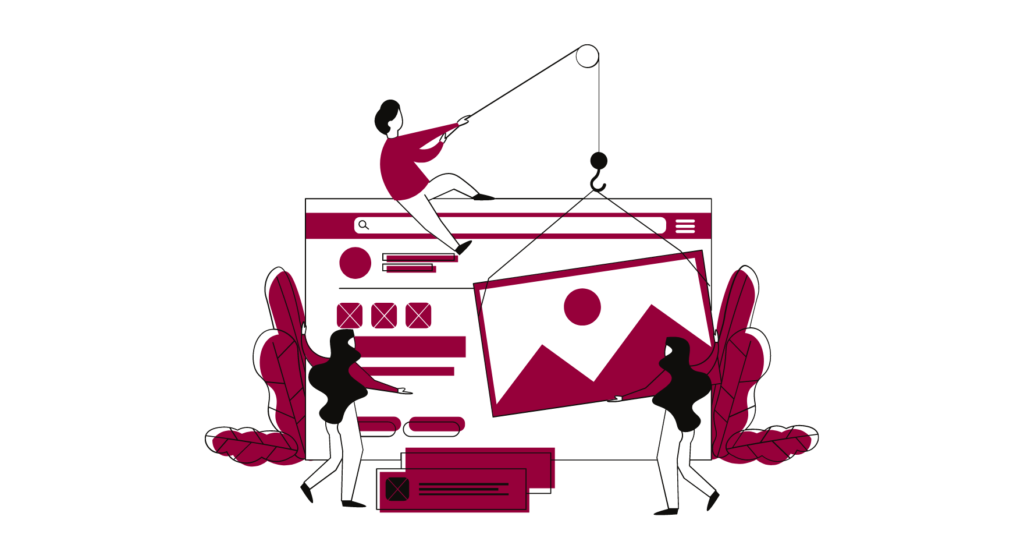
1. Define Objectives and Goals
- Purpose: Clearly outline the purpose of the website—whether it’s for e-commerce, a blog, a portfolio, or a corporate presence.
- Target Audience: Understand who the website is for and tailor the design and functionality to meet their needs and preferences.
2. Plan and Research
- Site Architecture: Create a sitemap outlining the structure and hierarchy of the website. This helps in organizing content and ensuring a logical flow.
- Competitor Analysis: Research competitors’ websites to understand industry standards and identify opportunities for differentiation.
3. Design and User Experience (UX)
- Wireframes and Mockups: Develop wireframes and mockups to visualize the layout and design. This helps in planning the user interface (UI) and user experience (UX) before development begins.
- Responsive Design: Ensure the design is responsive and works well on various devices and screen sizes. Use flexible grids and media queries to adapt the layout.
- Navigation: Design intuitive navigation to help users find information easily. Use clear labels and logical organization for menus and links.
4. Content Strategy
- Quality Content: Create high-quality, relevant content that meets the needs of your audience. This includes text, images, videos, and other media.
- SEO Optimization: Optimize content for search engines using relevant keywords, meta tags, and descriptions. Ensure that content is structured with proper headings and alt text for images.
5. Technical Development
- Front-End Development: Use HTML, CSS, and JavaScript to build the user interface. Ensure that the website is visually appealing and interactive.
- Back-End Development: Develop the server-side functionality using languages like PHP, Python, Ruby, or Node.js. Implement databases using MySQL, PostgreSQL, or NoSQL solutions like MongoDB.
- Content Management System (CMS): Choose and customize a CMS like WordPress, Joomla, or Drupal if needed. This allows for easier content management and updates.
6. Performance and Optimization
- Loading Speed: Optimize the website’s loading speed by compressing images, minifying CSS and JavaScript files, and using caching techniques.
- Mobile Optimization: Ensure that the website performs well on mobile devices by optimizing images, using responsive design techniques, and minimizing load times.
7. Security Measures
- SSL Certificates: Implement SSL certificates to secure data transmission between the server and users. This helps protect sensitive information and build trust.
- Regular Updates: Keep software, plugins, and dependencies up-to-date to protect against vulnerabilities and security threats.
- Backups: Regularly back up the website data to prevent data loss in case of server failures or other issues.
8. Testing and Quality Assurance
- Cross-Browser Testing: Test the website on different browsers (Chrome, Firefox, Safari, Edge) to ensure consistent appearance and functionality.
- User Testing: Conduct user testing to gather feedback on usability and functionality. Address any issues or pain points identified by real users.
- Bug Fixes: Identify and fix any bugs or issues discovered during testing to ensure a smooth and error-free user experience.
9. Launch and Deployment
- Staging Environment: Use a staging environment to test the website in a live-like setting before the official launch. This helps identify and resolve any last-minute issues.
- Deployment: Deploy the website to the live server. Ensure that the deployment process is smooth and that the site is fully functional post-launch.
10. Maintenance and Updates
- Regular Updates: Continuously update the website with fresh content, security patches, and new features to keep it relevant and functional.
- Performance Monitoring: Monitor website performance using tools like Google Analytics and server logs. Address any performance issues or bottlenecks.
11. Analytics and Reporting
- Track Metrics: Use analytics tools to track website metrics such as traffic, user behavior, conversion rates, and engagement.
- Generate Reports: Create regular reports to analyze the website’s performance and identify areas for improvement.
12. Compliance and Legal Considerations
- Privacy Policy: Include a privacy policy that outlines how user data is collected, used, and protected.
- Accessibility: Ensure the website complies with accessibility standards (e.g., WCAG) to provide an inclusive experience for all users.
- Terms of Service: Provide terms of service that define the rules and guidelines for using the website.
